Create a LuxID Account - LuxID
How to Create a LuxID Account
To get started, visit the LuxID registration page. There you will find an account creation form to fill out with your personal information.
Choose Your Username
Select an existing and valid email address to create your account. This address will be used to send you a verification email and will serve as your LuxID identifier for future logins.
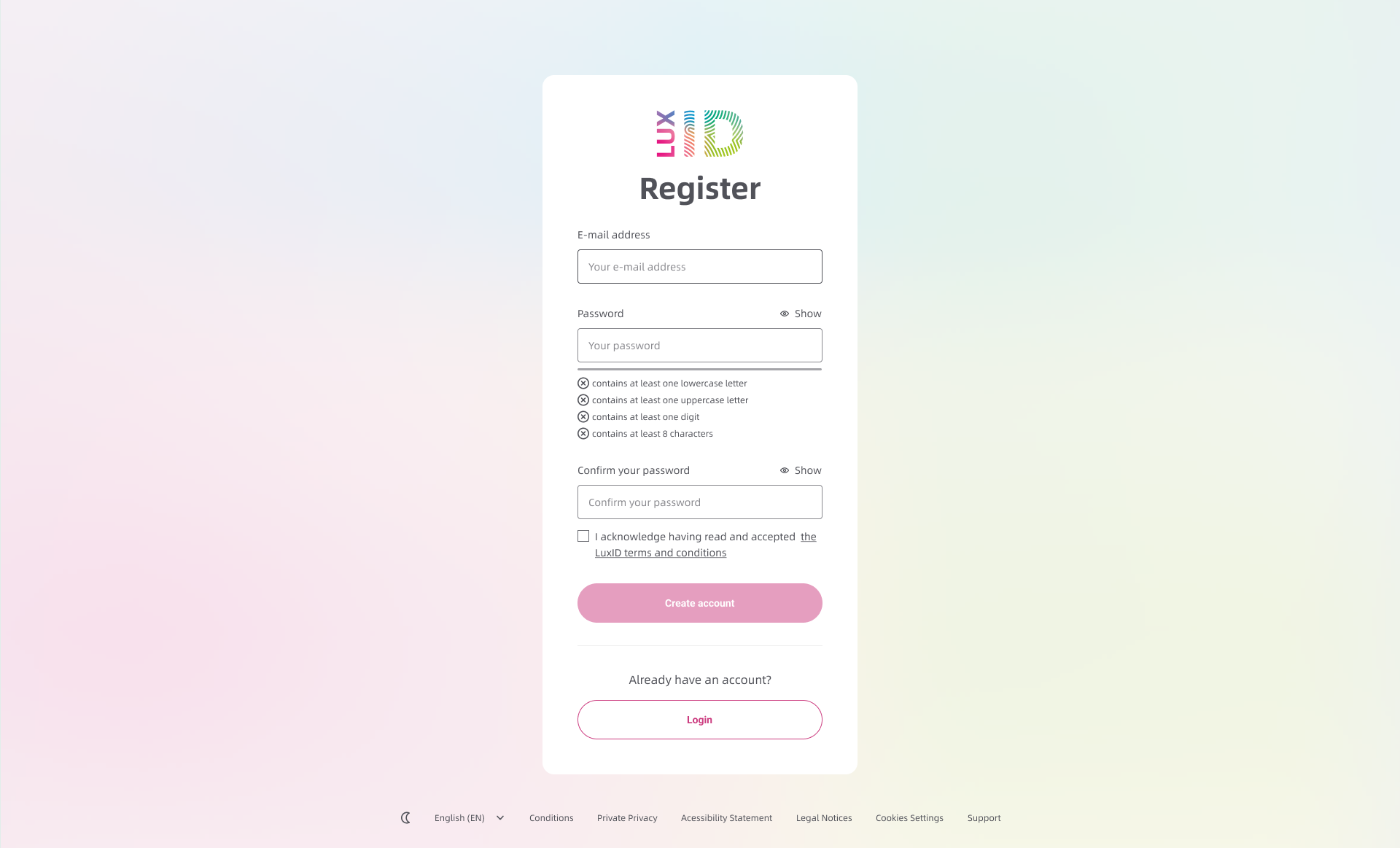
Set Your Password
Create a unique password that you don’t use anywhere else. For tips on creating a strong password, refer to our password security guide.
Before finalizing your account creation, make sure to read and accept the LuxID terms and conditions.
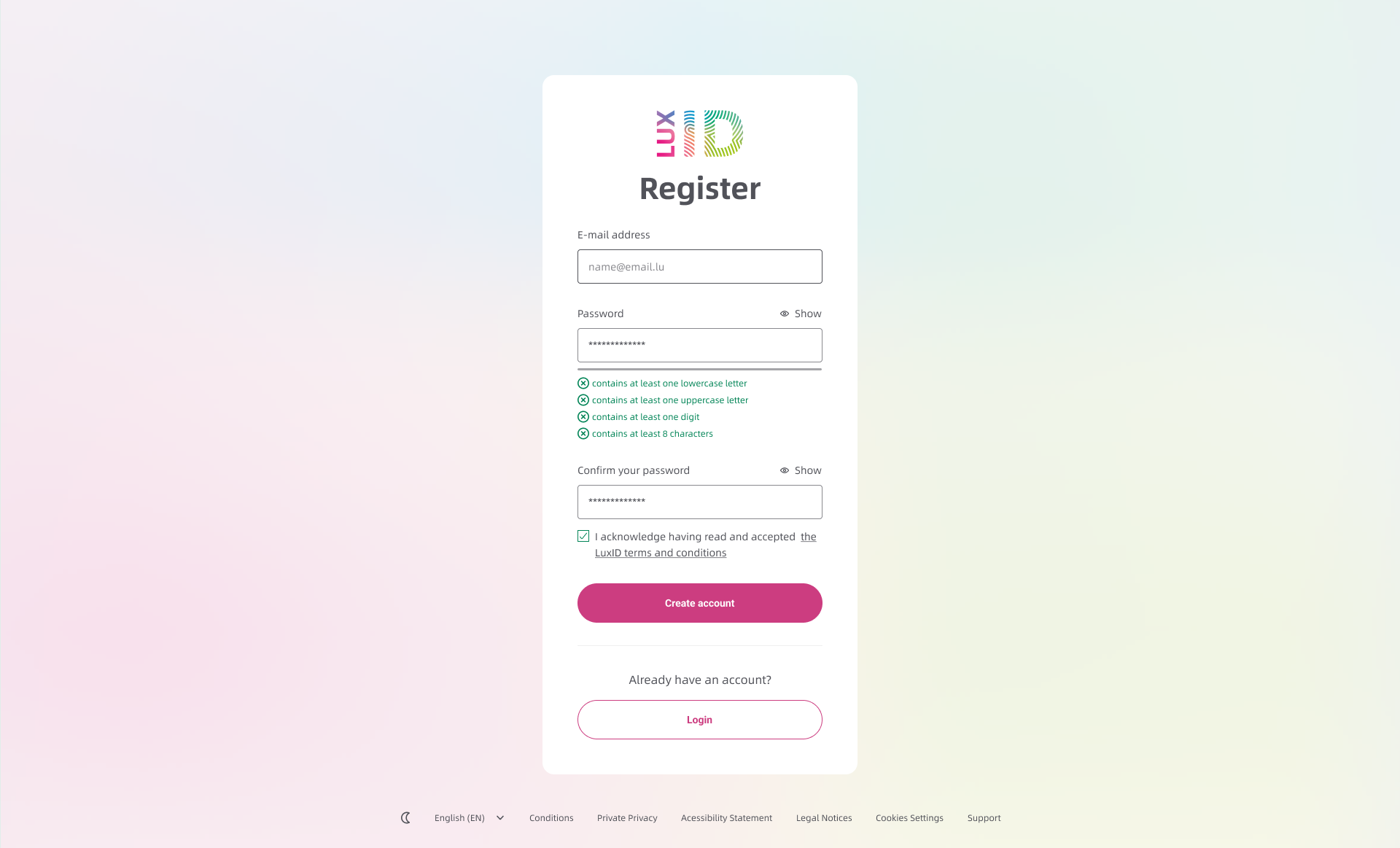
Verify Your Email Address
You will receive a verification email containing a confirmation code. Open this email and enter the code on the confirmation page to verify your address.
Hint: If the email from notification@msg.luxid.lu isn’t in your inbox, check your spam folder.
If you have closed the LuxID page that requests the verification code, you can request a new verification email by accessing this page.
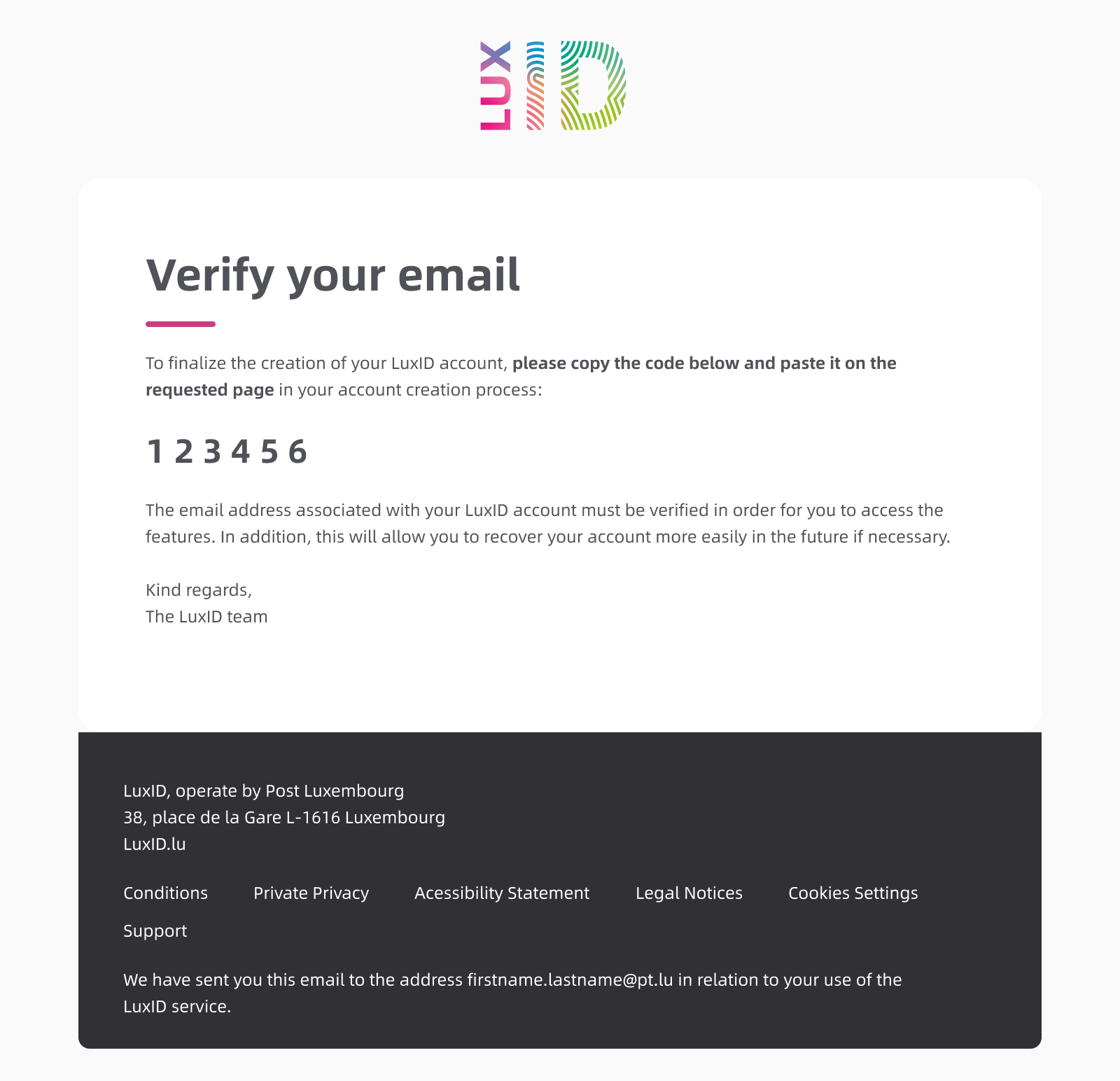

Set Up Two-Factor Authentication (2FA)
Certain applications require a higher level of security and will require users to enable two-factor authentication.
To enhance the security of your account, we recommend setting up two-factor authentication.
Answers to Your Questions
- Log in to your LuxID account (https://account.luxid.lu/). Under "Account" > "Contact Information," update your email address. Your LuxID username (login) will be changed once you verify the new email.
- Hint: You cannot use an email that is already associated with another account.
Verifying your email address ensures that it is correct and belongs to you, helping to protect your account.
- To change your password, log in to your LuxID account (https://account.luxid.lu). In the "Security" section, you’ll find an option to change your password. We recommend reading this article for tips on setting a strong password.
- If you've forgotten your password, you can request a new one. Read how.
